EVM Explorer - Tracking Smart Contract Transaction Data
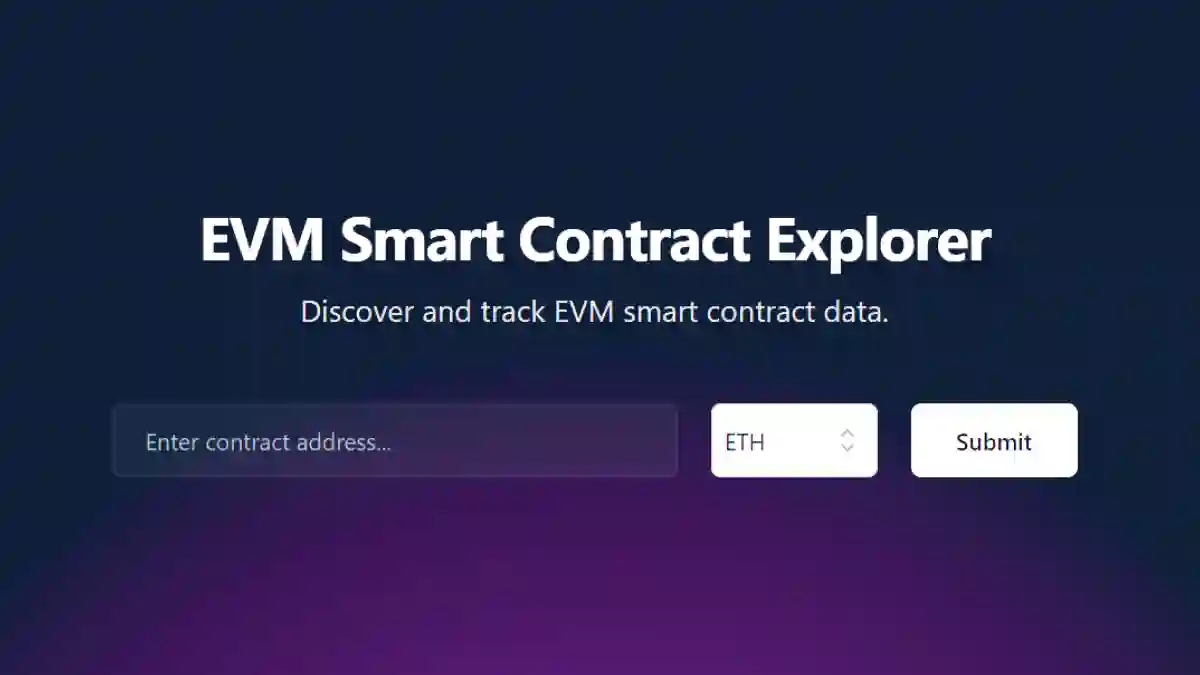
We are excited to announce the release of EVM Explorer, a powerful, open-source web interface designed to streamline the exploration and analysis of blockchain data. Utilizing the BlockScout API and viem library, EVM Explorer enables users to delve into transaction patterns and user behavior across multiple EVM chains.
What is EVM Explorer?
EVM Explorer, a custom open-source web interface to collect data with the help of BlockScout API and viem npm package to explore transaction patterns and user behavior.
EVM Explorer is a versatile tool that simplifies the process of exploring and analyzing smart contracts. With its intuitive interface, users can access detailed information and statistics about smart contracts, user addresses, token balances, transactions, and blocks.

Discover and track EVM smart contract data
Search, Discover, and Track contracts by their address on 9 EVM chains: Ethereum Mainnet, Optimism, Base, Mode Network, Zora, Redstone, Polygon, Arbitrum and Filecoin.
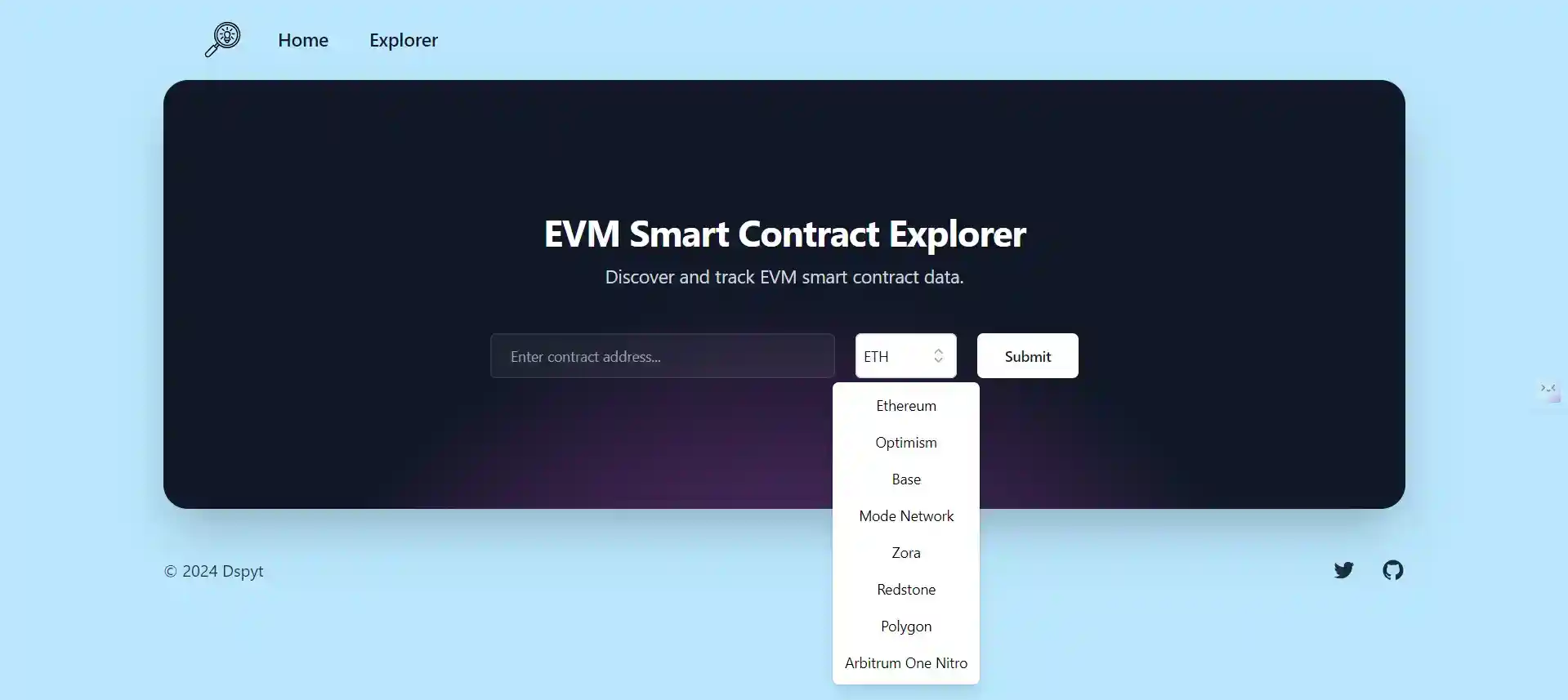
Simply paste the contract address, select a network, and click the Submit button to view transactions.
Let's navigate to Vitalik's ethereum address page:
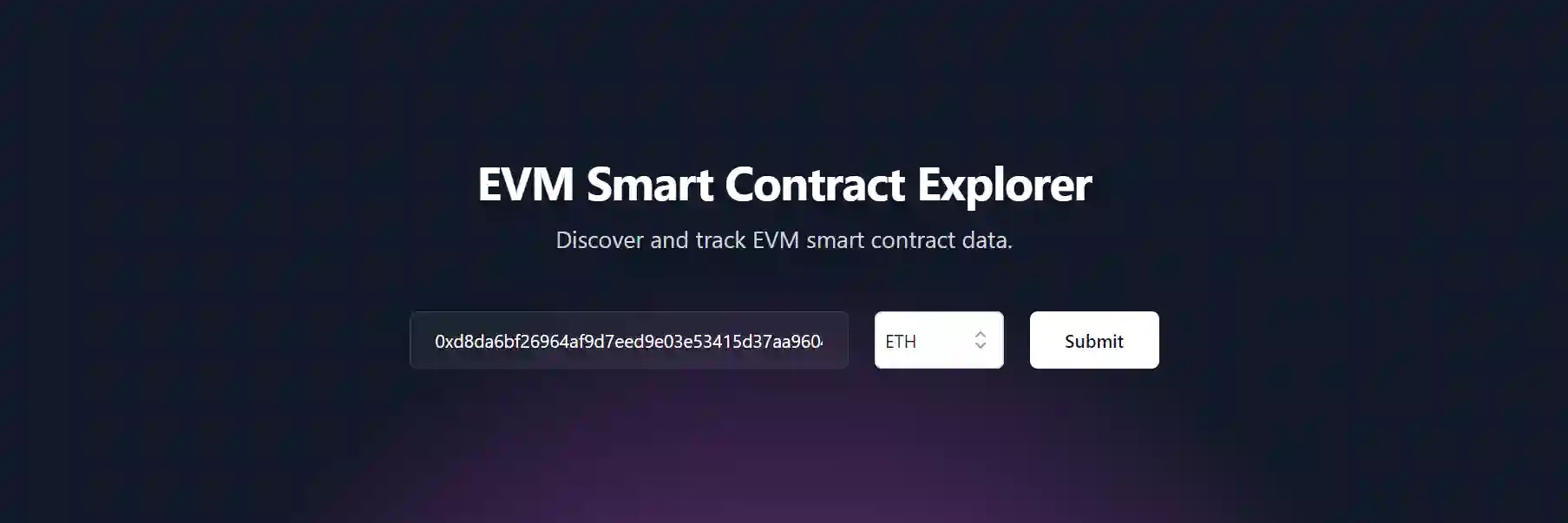
After you click the submit button, you will be redirected to a page related to an address.
Blockchain Address page
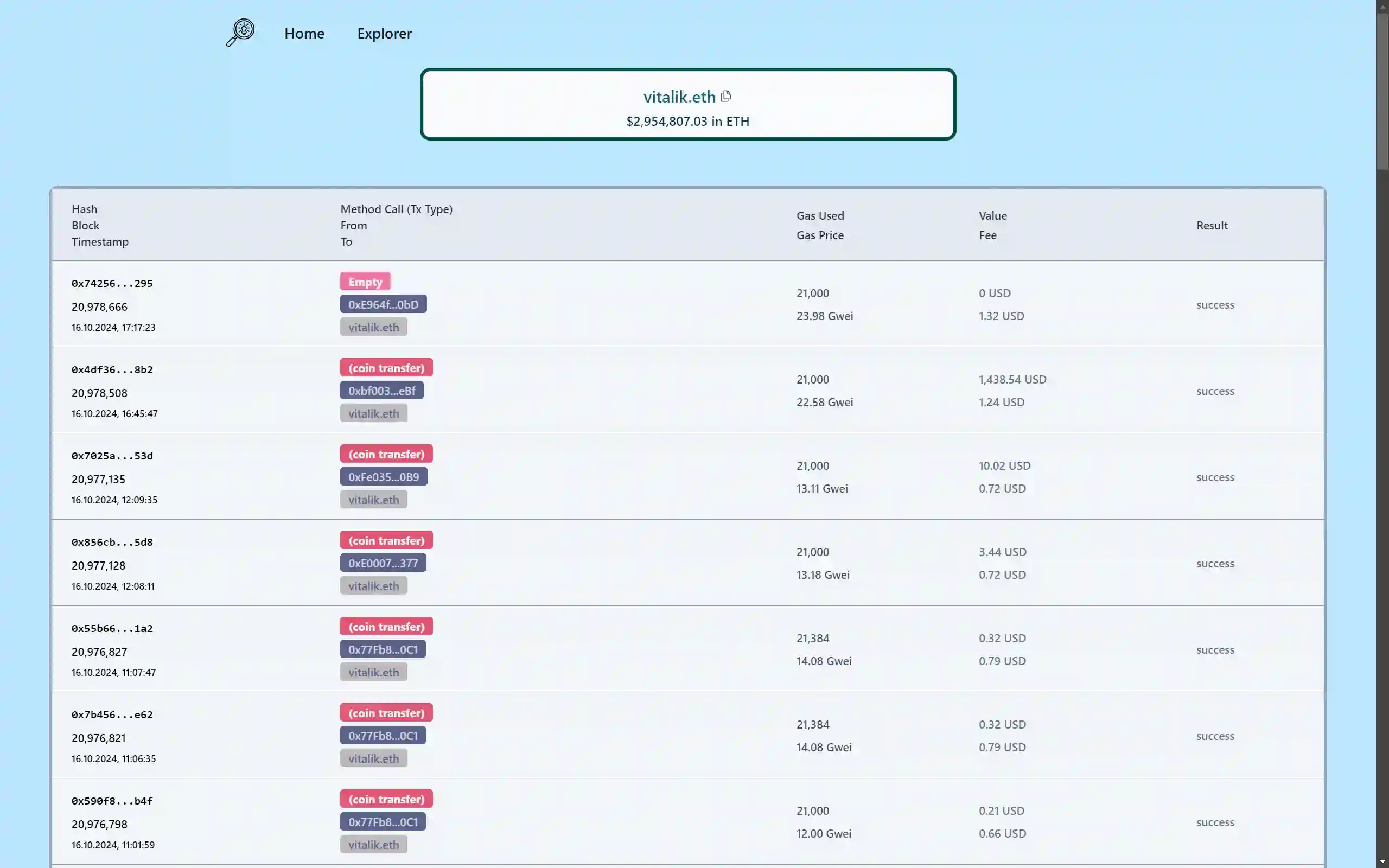
Vitalik's Ethereum address page displays a balance of ETH token in US Dollars as well as an address hash and an ENS name.
Users can also view the 50 latest transactions associated with an address, including:
Transaction Hash
Transaction Block
Transaction Timestamp
Transaction Method and Type: colored to reflect the mix of coin transfer, token transfer, and contract call.
Transaction sender
Transaction receiver
Gas Used
Gas Price in Gwei
Transaction Value in USD
Gas fee cost in USD
Result of the transaction
In addition, for smart contracts aggregate data should also be available:
- Number of Transactions
- Number of Token Transfers
- Average Gas per Transactions
- Gas Usage
- Number of Validations
For example, Optimism (OP) governance token page on optimism network:
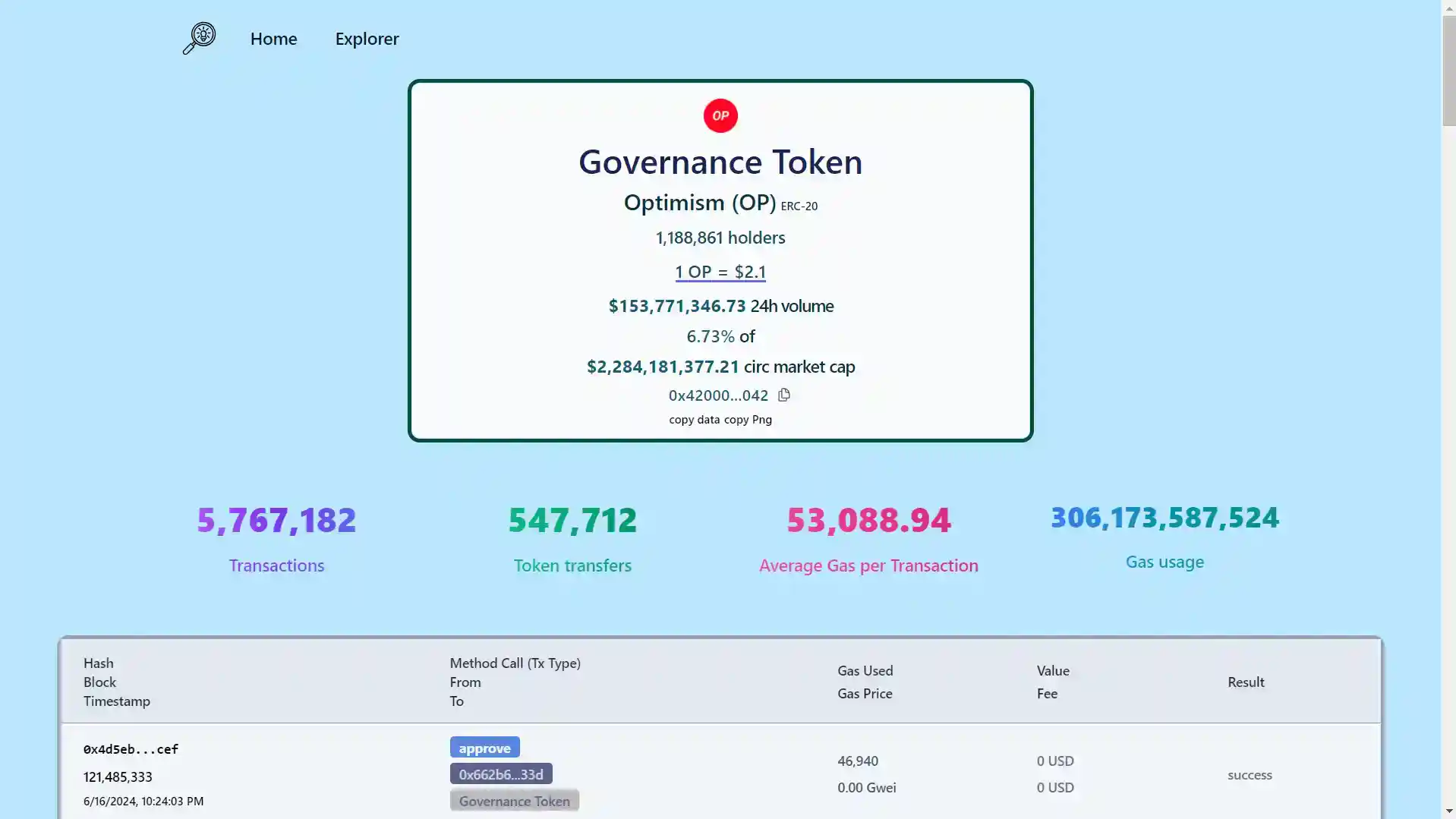
Arbitrum (ARB) governance token page on arbitrum network:
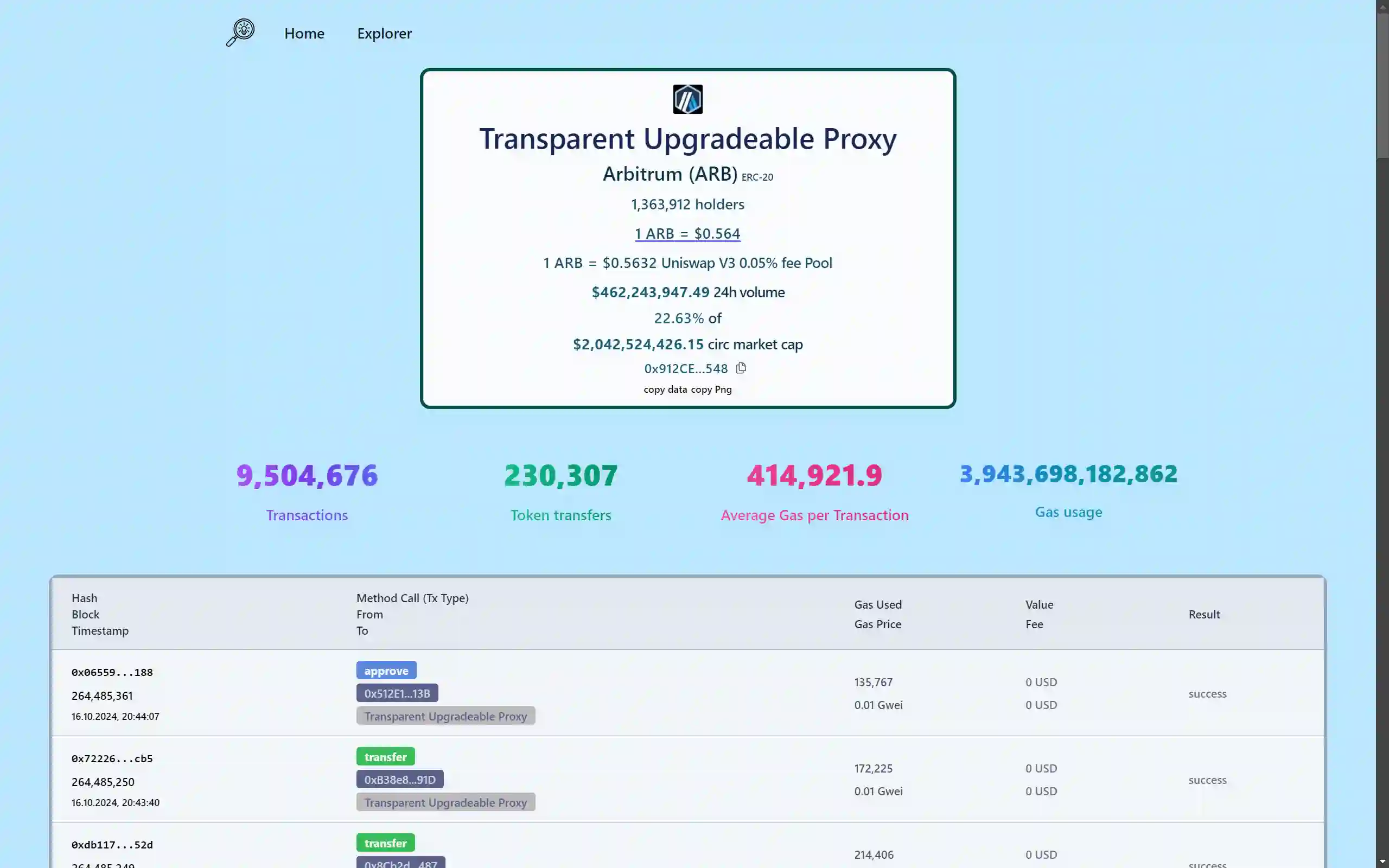
For a Number of Validations example, please, have a look at Lido Execution Layer Rewards Vault on Ethereum:
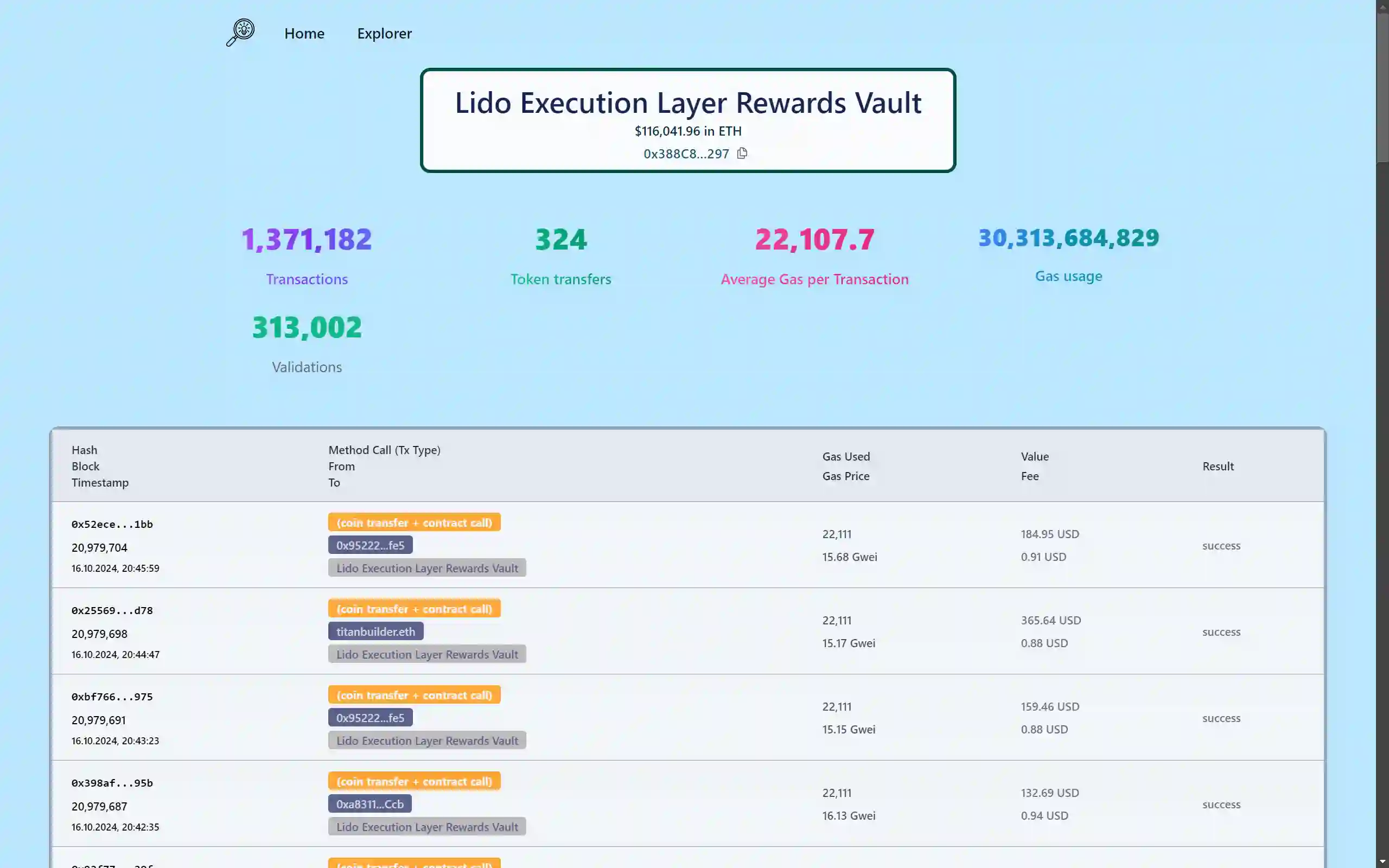
Transaction page
The transaction page contains a block number, transaction type, transaction timestamp, receiver, contract method call name and details, sender, transaction value in USD, gas fee cost in USD and token transfers details.
For instance, have a look at Vitalik's swap transaction with Meta Aggregation Router V2.
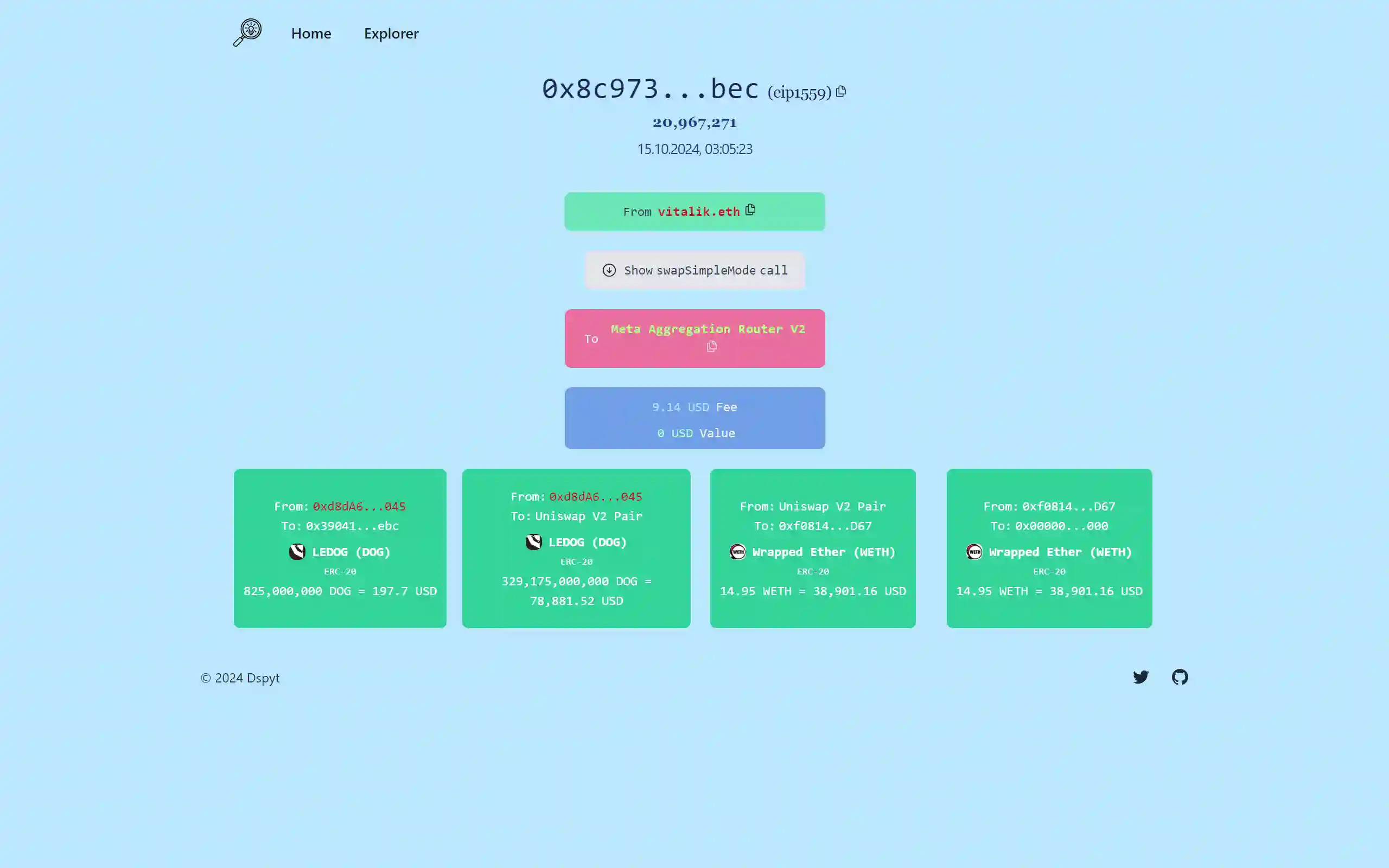
Blocks page
On the Blocks page, users can access essential information such as block number, block miner, block timestamp, providing insight into the blockchain's operations. For example, 20,898,767 Ethereum mainnet block is displayed below.
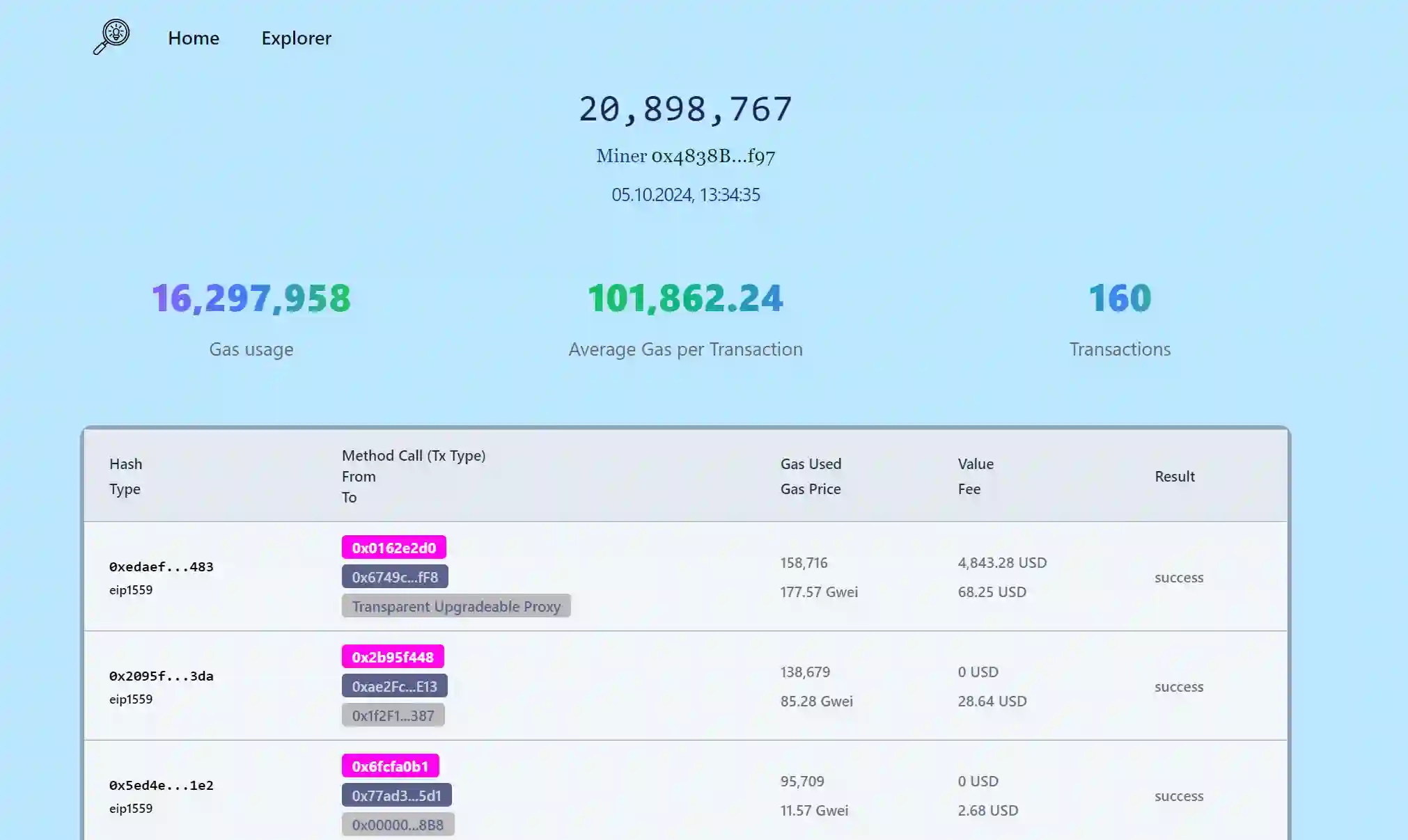
Additionally, aggregate data is prominently displayed, including the total Gas Usage, Transactions count, and Average Gas per Transaction, offering a comprehensive overview of the block's activity. Furthermore, the page showcases detailed transaction data with information on the receiver, sender, gas used, and transaction value in USD similar to transaction data available on an address page.
Explorer Page
Explorer Page contains links to popular sets of smart contracts:
- AAVE
- Aerdrome Finance
- Compound Finance
- ENS Domains
- ERC 20 tokens
- Uniswap
- Overnight Finance
- PancakeSwap
- ERC 721 tokens
- ERC 1155 tokens
- Optimism Governance
- Velodrome Finance
- Token Sets
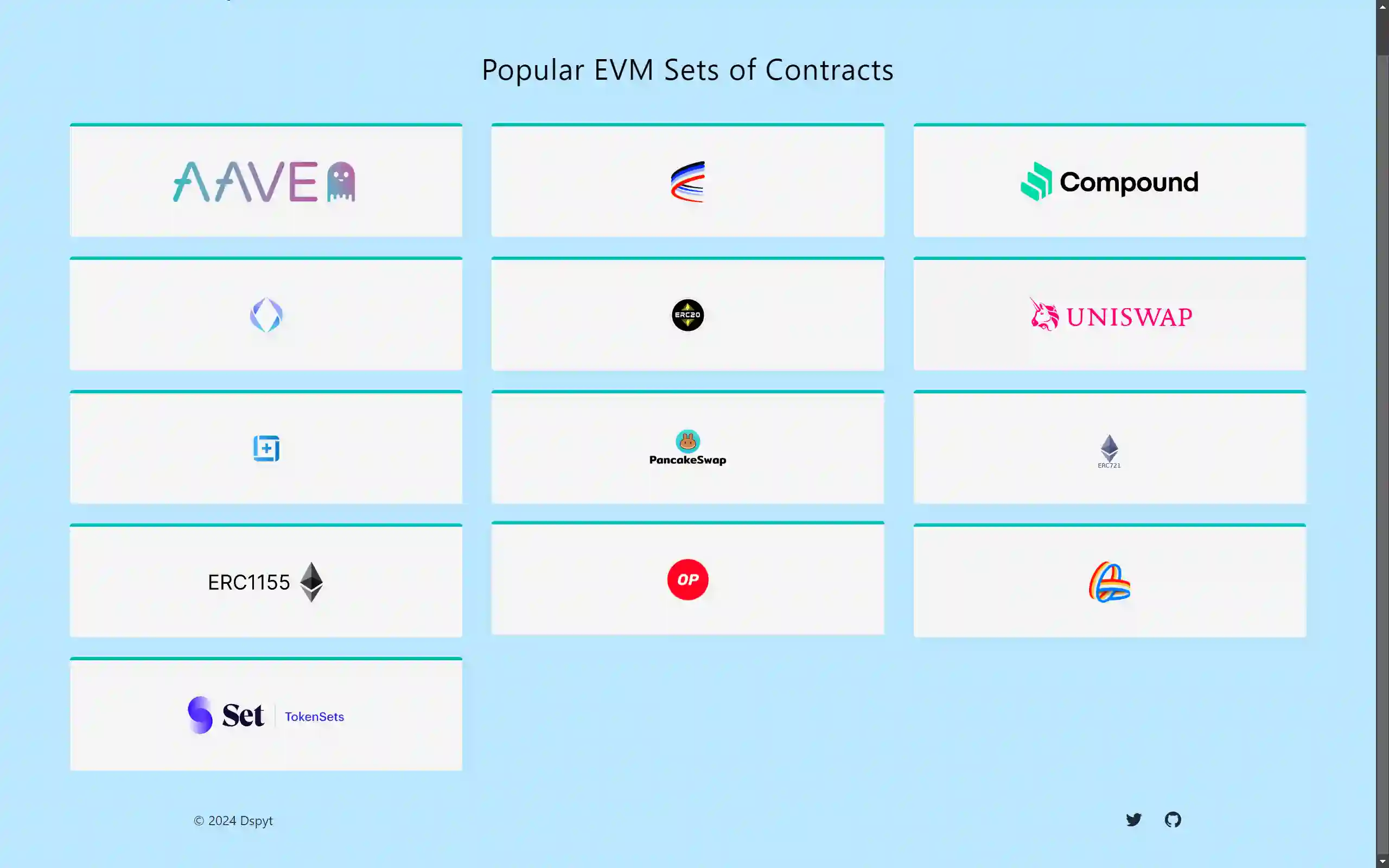
For instance, clicking on ERC20 rectangle will display detailed information about ERC20 contracts and networks.

You can also search contracts by name and a chain:
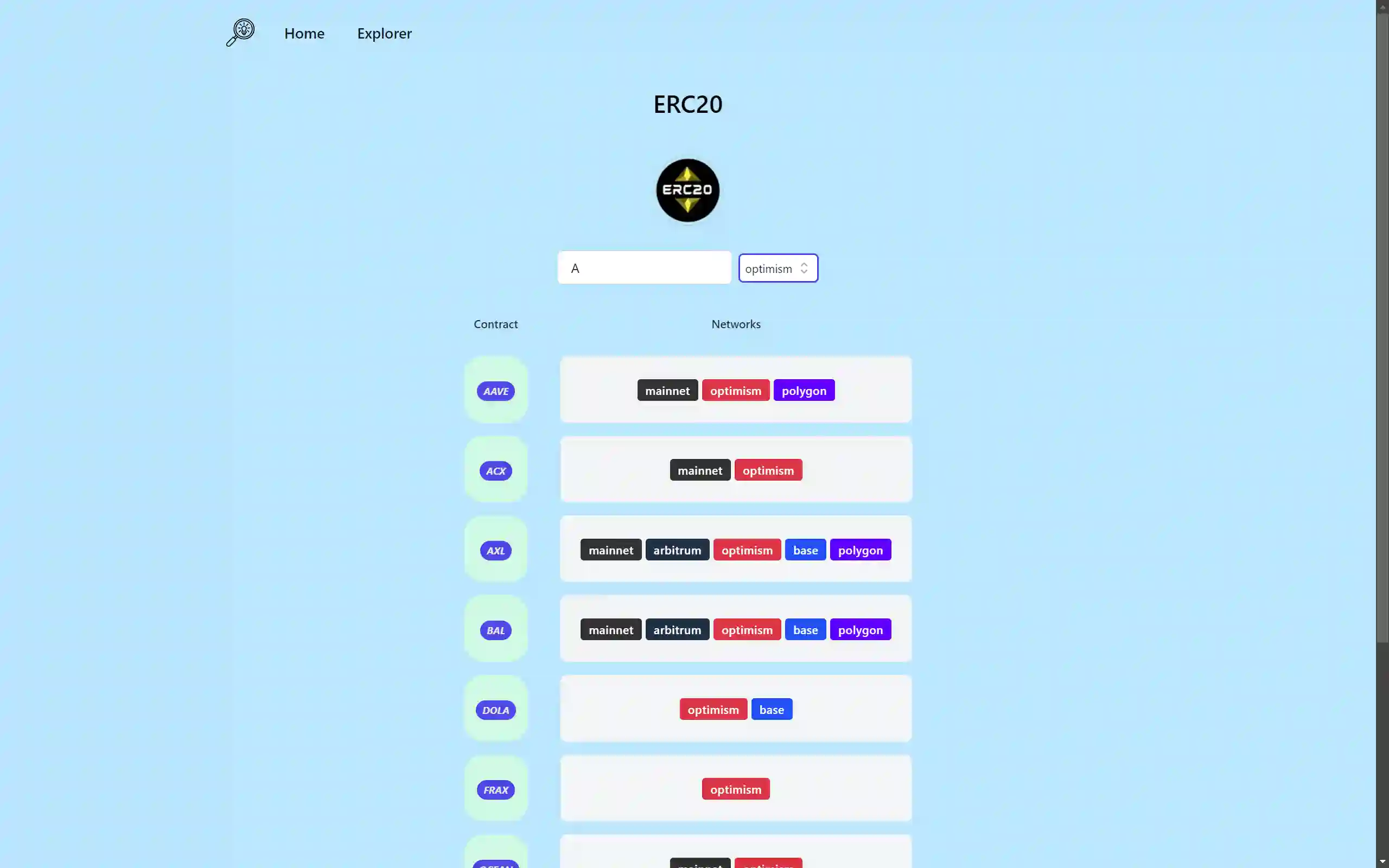
Token data as an image and consise report
Selecting an ERC20, ERC721 or ERC1155 token contract will lead you to an address page where you easily copy data as a concise text report or PNG image with just one click.
An Example of Copied PNG Image, particularly popular on Social Networks:

Available data:
- Contract Name
- Token Name
- Token type
- Token Name
- Number of Holders
- Price for one token in USD
- Uniswap best price fetch reported with a pool fee and price
- 24h Volume
- % of circulating market cap
- Contract address
- Block Number Timestamp
- Chain Id
Conclusion
We value your feedback! If you have any suggestions for improving our platform, please join our Discord channel or reach out on Twitter.
Dive into the world of EVM data with EVM Explorer and make your blockchain exploration more efficient and insightful.