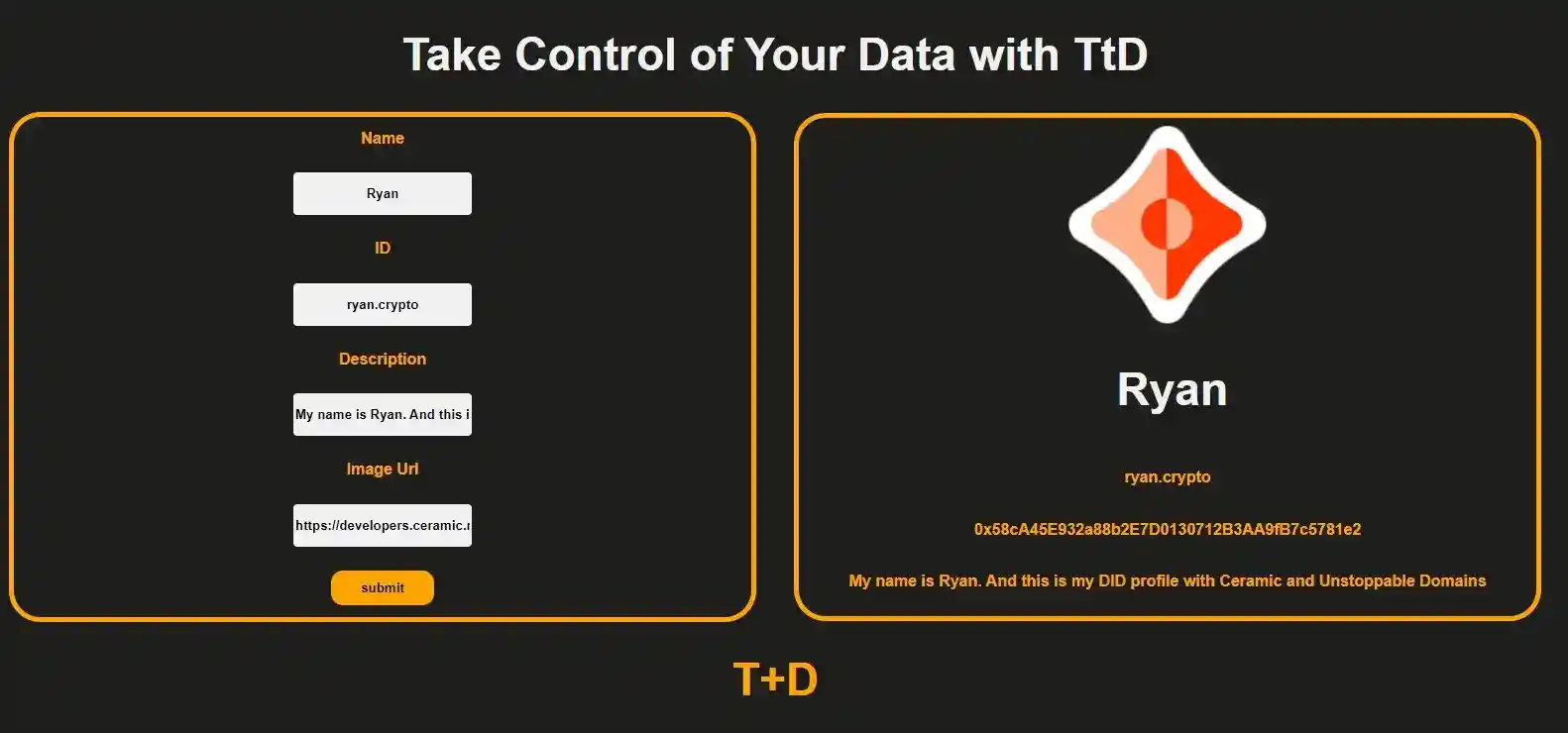Simple App with Ceramic Data Model and Unstoppable Domains - DSPYT
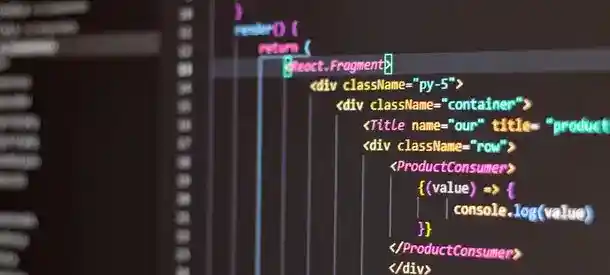
Ceramic allows users to have complete ownership over their data by providing decentralized technologies for authentication and data storage.
In this tutorial we set up an application to interact with JS HTTP Client through a public Ceramic node. In addition we create a deterministic Ceramic Tile and resolve an unstoppable domain which we store in the decentralized profile of the user.
Requirements
- Node.js v14 and npm v6
For more detailed information look at Ceramic Developers Portal
Libraries
- @3id/connect
- @ceramicnetwork/http-client
- @ceramicnetwork/stream-tile
- @ceramicnetwork/3id-did-resolver
- dids
- @unstoppabledomains/resolution
- @ethersproject/providers
- @uauth/web3-react
- @web3-react/abstract-connector
- @web3-react/core
- @web3-react/injected-connector
- @web3-react/walletconnect-connector
Application dependencies and set up
First we create an app by using React framework and cd into the directory:
npx create-react-app new-app
cd new-app
Then we install the dependencies for ceramic and unstoppbale domains:
npm install @ceramicnetwork/http-client @ceramicnetwork/3id-did-resolver dids @3id/connect @ceramicnetwork/stream-tile @unstoppabledomains/resolution
and install dependencies necessary to connect the pieces:
npm install @ethersproject/providers @uauth/web3-react @web3-react/abstract-connector @web3-react/core @web3-react/injected-connector @web3-react/walletconnect-connector
After the dependencies are installed we move into the src folder via cd src and create a new file where after a successful login we can access ceramic DID Datastore and update the data. This file we name as DataModels.js. We also create an additional css file for Datamodels.js that we name as App.module.css.
Additionally, we create connectors.js file that we access in App.js to connect to Ethereum Providers.
Coding the application
In connectors.js we create three wallet connectors: useWeb3React Injected connector to Ethereum Mainnet with MetaMask, Walletconnect and UAuthConnector for Unstoppable Domains.
import { UAuthConnector } from "@uauth/web3-react";
import { InjectedConnector } from "@web3-react/injected-connector";
import { WalletConnectConnector } from "@web3-react/walletconnect-connector";
export const injected = new InjectedConnector({ supportedChainIds: [1] });
export const walletconnect = new WalletConnectConnector({
infuraId: process.env.REACT_APP_INFURA_ID,
qrcode: true,
});
export const uauth = new UAuthConnector({
clientID: process.env.REACT_APP_CLIENT_ID,
clientSecret: process.env.REACT_APP_CLIENT_SECRET,
redirectUri: process.env.REACT_APP_REDIRECT_URI,
scope: "openid wallet",
connectors: { injected },
});
const connectors = {
injected,
walletconnect,
uauth,
};
export default connectors;
In App.js we import following libraries, files and define a constant to initialize ceramic client:
import { EthereumAuthProvider, ThreeIdConnect } from "@3id/connect";
import ThreeIdResolver from "@ceramicnetwork/3id-did-resolver";
import CeramicClient from "@ceramicnetwork/http-client";
import { useWeb3React } from "@web3-react/core";
import { WalletConnectConnector } from "@web3-react/walletconnect-connector";
import { DID } from "dids";
import { useEffect, useState } from "react";
import "./css/App.css";
import connectors from "./connectors";
import DataModels from "./DataModels";
const API_URL = "https://ceramic-clay.3boxlabs.com";
Meanwhile the function App is where we define states, hooks and functions:
function App() {
const { active, account, activate } = useWeb3React();
const [ceramic, setCeramic] = useState();
const [ethAddresses, setEthAddresses] = useState();
const [ethereum, setEthereum] = useState();
const [appStarted, setAppStarted] = useState(false);
function createConnectHandler(connectorId) {
return async () => {
try {
const connector = connectors[connectorId];
if (
connector instanceof WalletConnectConnector &&
connector.walletConnectProvider?.wc?.uri
) {
connector.walletConnectProvider = undefined;
}
await activate(connector);
} catch (error) {
console.error(error);
}
};
}
function buttons() {
return (
<>
<button onClick={createConnectHandler(Object.keys(connectors)[0])}>
<span>Login with Metamask</span>
</button>
<button onClick={createConnectHandler(Object.keys(connectors)[1])}>
<span>Login with WalletConnect</span>
</button>
<button
className="unst"
onClick={createConnectHandler(Object.keys(connectors)[2])}
></button>
</>
);
}
useEffect(() => {
if (active) {
setEthereum(window.ethereum);
(async () => {
try {
const addresses = await window.ethereum.request({
method: "eth_requestAccounts",
});
setEthAddresses(addresses);
} catch (e) {
console.log(e);
}
})();
}
}, [active]);
const condition = ethereum !== undefined && ethAddresses !== undefined;
useEffect(() => {
if (condition) {
(async () => {
const newCeramic = new CeramicClient(API_URL);
const resolver = {
...ThreeIdResolver.getResolver(newCeramic),
};
const did = new DID({ resolver });
newCeramic.did = did;
const threeIdConnect = new ThreeIdConnect();
const authProvider = new EthereumAuthProvider(
ethereum,
ethAddresses[0]
);
await threeIdConnect.connect(authProvider);
const provider = await threeIdConnect.getDidProvider();
newCeramic.did.setProvider(provider);
await newCeramic.did.authenticate();
setCeramic(newCeramic);
})();
}
}, [condition]);
function getWaitingForDIDPanel() {
return (
<div>
<h2> Waiting for a decentralized ID :{account}</h2>
</div>
);
}
function getLandingPage() {
return (
<div className="Init">
<h1>Take Control of Your Data with T+D</h1>
{active ? (
ceramic ? (
<button onClick={() => setAppStarted(true)}>
Let's go !!
</button>
) : (
getWaitingForDIDPanel()
)
) : (
buttons()
)}
</div>
);
}
function getSkillsPage() {
return <DataModels ceramic={ceramic} setAppStarted={setAppStarted} />;
}
return (
<div>{ceramic && appStarted ? getSkillsPage() : getLandingPage()}</div>
);
}
export default App;
On the initial state the app display three buttons, which relate to a distinct wallet connector. Once the user pushes the button the state active becomes true, connecting to the wallet. After the wallet is connected the ceramic client initializes and connects to the decentralizes identity. Finally, following the successful ceramic client connection the user enters to the profile skills page.
In DataModels.js we define the determenistic Ceramic tiles where the users edits and stores skills data.
The DataModels component integrates with the Ceramic Network using the TileDocument library and resolves domain names using the Resolution library from Unstoppable Domains.
When initialized, DataModels component does the following:
- Initializes state variables to store data, the Ceramic document, and other necessary fields such as
Name,ID,Desc, andImageURLusing theuseStatehook. - The
useEffecthook is used to perform actions upon component mounting and whenceramicprop changes.- If the
ceramicinstance is available, it begins loading data. - An asynchronous function is executed to create a new TileDocument on the Ceramic Network. The document is created with the specified controller (user ID) and other required parameters.
- Contents of the document, such as
description,name,image, andid, are extracted and stored in the component state using correspondingsetStatefunctions. - If there's an
ID, thegetResolutionfunction is called to resolve the domain name into an address, which is then stored in the state. - The
Datastate variable is then set with the collected information. - The loaded document from Ceramic is stored in the
documentstate variable, and the loading message is cleared after the data has been fetched.
- If the
- The
getResolutionfunction uses theResolutionlibrary to resolve domain names to addresses.- It returns a promise which resolves by setting the resolved address into the
Decodestate.
- It returns a promise which resolves by setting the resolved address into the
- The
handleSubmitfunction updates the document on Ceramic Network with the data specified in the state when the form is submitted. - The
displayfunction returns JSX to render UI elements showing the loaded data or the data input by the user. - The
getSimpleSkillFormfunction returns JSX for a simple form, allowing a user to input the name, ID, description, and image URL of their skill and submit the data. - Finally,
getSkillsPageconstructs and returns the overall page layout combining loading messages, form, and display components. - The
DataModelscomponent is exported at the end, making it available for import in other parts of the application.