Simple and easy heroku telegram bot in Python

- Authors

- Name
- Pavel Fedotov
- @pfedprog
A Python Telegram Bot is a simple, easy-to-use tool that allows you to send and receive messages through the Telegram app. In this article we create telegram bot which is a chatbot that uses the Telegram protocol to communicate with users. It can be used to send and receive messages, as well as to manage channels and users. Further we host python telegram on Heroku.
Python Virtual Environment
First, we need to save python dependencies to host the telegram python bot on Heroku. In this tutorial related to hosting python telegram bot on heroku, we use the python virtual environment library virtualenv. We install the python virtualenv library with PIP:
pip install virtualenv
Next, we create the python virtual environment and activate with the following commands:
virtualenv project
source project/Scripts/activate
To save the dependencies for the server such as Heroku, we run the following python command:
pip freeze > requirements.txt
In case we want to exit the python virtual environment:
deactivate
Heroku python telegram optimizing
To create a bot we have to message @BotFather in telegram. The command that creates a bot is /newbot and you have to also name the bot. After that BotFather sends us the HTTP API TOKEN.
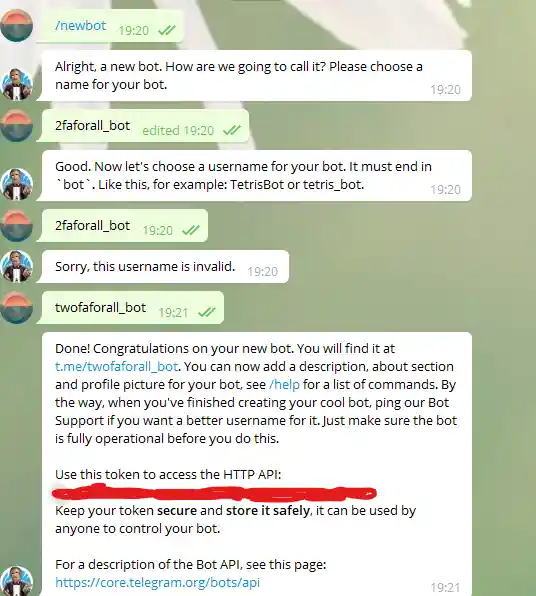
Python telegram bot
First, we install the key python telegram bot library which is python-telegram-bot:
pip install python-telegram-bot
Next, we create a simple python telegram bot that uses /start and /help commands as well as echoes the user’s message. The script also uses a web hook for Heroku hosting:
import logging
import os
from telegram.ext import Updater, CommandHandler, MessageHandler, Filters
# Enable logging
logging.basicConfig(format='%(asctime)s - %(name)s - %(levelname)s - %(message)s',
level=logging.INFO)
logger = logging.getLogger(__name__)
PORT = int(os.environ.get('PORT', '8443'))
# Define a few command handlers. These usually take the two arguments update and
# context. Error handlers also receive the raised TelegramError object in error.
def start(update, context):
"""Send a message when the command /start is issued."""
update.message.reply_text('Hi!')
def help(update, context):
"""Send a message when the command /help is issued."""
update.message.reply_text('Help!')
def echo(update, context):
"""Echo the user message."""
update.message.reply_text(update.message.text)
def error(update, context):
"""Log Errors caused by Updates."""
logger.warning('Update "%s" caused error "%s"', update, context.error)
def main():
"""Start the bot."""
# Create the Updater and pass it your bot's token.
# Make sure to set use_context=True to use the new context based callbacks
# Post version 12 this will no longer be necessary
TOKEN = ''
APP_NAME='https://app-name.herokuapp.com/'
updater = Updater(TOKEN, use_context=True)
# Get the dispatcher to register handlers
dp = updater.dispatcher
# on different commands - answer in Telegram
dp.add_handler(CommandHandler("start", start))
dp.add_handler(CommandHandler("help", help))
# on noncommand i.e message - echo the message on Telegram
dp.add_handler(MessageHandler(Filters.text, echo))
# log all errors
dp.add_error_handler(error)
updater.start_webhook(listen="0.0.0.0",port=PORT,url_path=TOKEN,webhook_url=APP_NAME + TOKEN)
updater.idle()
if __name__ == '__main__':
main()
Do not forget to edit the created TOKEN and APP_NAME that you obtain through Heroku.
Deploying Heroku python telegram bot
Besides, we create a Procfile that contains the following line:
web: python3 bot.py
Our folder should contain three files: Procfile, the python script (in this case bot.py), and requirements.txt.
Finally, we deploy a python telegram bot on Heroku:
git init
heroku create "app-name" # This is the APP_NAME from the script
git remote -v
git add .
git commit -m "commit"
git push heroku master
The GitHub repository for the python telegram bot
Summary
In this tutorial, we create a simple python Heroku telegram bot that uses /start and /help commands as well as echoes the user's message. The script also uses a web hook for python Heroku hosting. To create a bot we have to message @BotFather in telegram. After that BotFather sends us the HTTP API TOKEN.